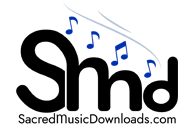
Purchasing music at SacredMusicDownloads.com is a simple three steps:
Find music
Purchase music
Download your music
FIND MUSIC
1. From the Home page click "Find Music" or from this page click "Music Titles" . Select a Category such as Handbells, Choral, etc. or view all the titles. Click on a Title that interests you. Review the information about that title such as the instrumentation, the text source for choral pieces, etc.. Hear what it sounds like by clicking "Listen to Score" or look at the first few pages of the score by clicking "View Score". If you like what you hear and see, click the "Add to Cart " button.
PURCHASE MUSIC
2. To complete your purchase click the "PayPal" button. You will be linked to the Paypal web site where you can review your cart and Check out. If you have a Paypal account, you can log in to your Paypal account. A Paypal account is not required, however. You will be asked to provide payment information. After a successful transaction, you will be redirected back to SacredMusicDownloads.com.
3. You will receive TWO emails. One email will be from Paypal confirming your transaction. You should keep this email as a receipt of your transaction. You might need this receipt if you were requesting reimbursement from your Church or organization. This email also serves as proof of purchase if ever a question arose about your right to use the score.
4. The second email will be from SacredMusicDownloads.com. The subject will be "Download Info | SacredMusicDownloads.com" This email will contain information about how to download your sheet music.
DOWNLOAD
5. The login page is a link away from the confirmation page that Paypal redirected your browser to. Click login. You will need to carefully input your email address and the Transaction ID. Both are provided in the email that you receive from SacredMusicDownloads.com.
6. After you have successfully logged in, your browser will open a page listing the titles of the sheet music that you have purchased. Each title is a link to a PDF file that you can download by clicking the link or saving the file to your computer. We suggest that you right/click on the link and choose 'Save target as...' to save the file to your computer.
